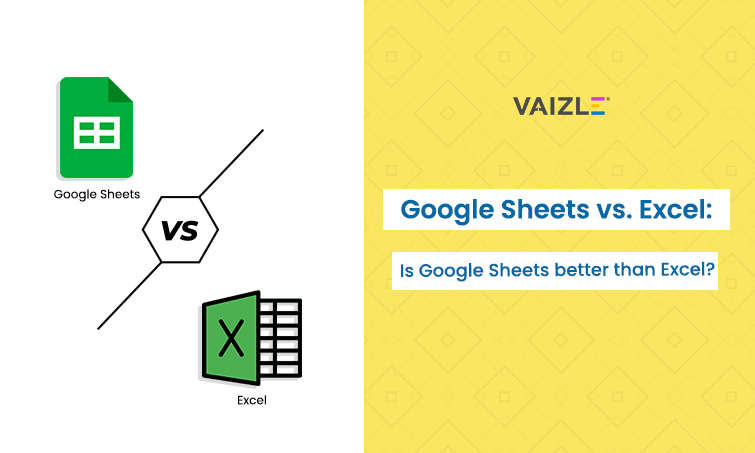Free Facebook Ads to Google Sheet Connector
Create Facebook ads reports within seconds by importing live data to Google spreadsheets. Vaizle’s Facebook ads to Google Sheets connector is a no-code tool that automatically fetches your data and presents it in easy-to-analyze marketing reports. (No add-ons or installations needed)
Faster report generation
Hours saved weekly
Increase in engagement
Trusted by 10,517+ marketing professionals
No credit card required
Industry Leaders Worldwide
How to use the Vaizle Facebook Ads to Google Sheets Connector?
Step 1
Click on the “Continue with Facebook” button and log in with your credentials.

Step 2
Now, select the Facebook ad account that you want to keep as the data source.

Step 3
Specify the data destination by entering the Google Sheet link and mentioning the Sheet Name. Click on the Link Sheet option.

Step 4
Give access to Vaizle so that it can export Facebook ads data to Google Sheets.

Step 5
Next, click the “Export to Google Sheet” option, and you will get all your Facebook ads data to Google Sheets for the last 1 month.

I wanted to get my Facebook ads data to Google Sheet for my team to further analyze it. Vaizle made this task a lot easier and saved me the effort of manually downloading data from my Ads Manager daily.
Andre Cassell

Why Connect Facebook Ads to Google Sheets?

Create custom reports within seconds
With Vaizle, you can skip the hassle of manual data entry and get automated reports that you can present to your team or clients. This integration ensures that your data stays up to date so that you can make informed decisions.

Make well-informed, data-driven decisions
Bringing your Facebook ads data to a Google Sheet can help you scrutinize metrics and spot any sudden increases or decreases in your campaign performance. Based on this analysis, you can further optimize Facebook ads accordingly.

Evaluate Facebook ad accounts specifically
With Facebook ads to Google Sheet connector, creating Facebook ads reports becomes a lot easier. With this feature, you can conduct thorough account-level analysis and Facebook account audits.
What You’ll Get from the Free Facebook Ads Connector Tool?
One-click data fetch
Simplify your Facebook ads reporting tasks with a single click. To get started, just link your Facebook ads account to Vaizle and let the connector tool bring Facebook ads data to Google Sheets automatically.

In-depth account analysis
Analyze your Facebook ads account at a granular level with the free Facebook ads connector. You can sort reports on a daily basis and understand engagement for the last 1 month.

Vaizle is just what you need to save marketing hours. Initially, my team was manually collecting and analyzing data for social media profiles. But after trying out a couple of free tools, I upgraded to a paid plan. Now, I save at least 2-3 hours per day on social media analysis and our content performance is better than ever
Matt Lewandowski

Explore more free tools & improve your marketing potential today
Vaizle Resources You Might Find Interesting
Can you export Facebook ads data to Google sheet?
Yes, you can export Facebook ads data to Google sheet from Vaizle Facebook ads connector. Try Vaizle’s free tool for Facebook ads to Google sheet connector and get your data in Google sheets in no time.
How do I import Facebook ads data to Google sheet?
You can use Vaizle to import Facebook ads data to Google sheet. Log in to Vaizle using your Facebook account > Select the account for which you want data > Attach Google Sheet > Give access > Fill your requirements > Press ok.
Which tool is used for getting Facebook ads directly on your Google sheet?
You can use Vaizle’s Connector to get Facebook ads data directly on your Google Sheet.
How do I connect Facebook ads data to Google sheet for free?
You can use Vaizle’s free “Facebook ad connector tool” to connect your Facebook ads data directly to your Google Sheet.
We're introducing new tools and features. Subscribe to get updates.
Vaizle is an AI-powered marketing analytics tool with features like social media benchmarking & reporting, ad analysis, competitive social media analysis, and ads to Google Sheets connectors. Vaizle is designed for startups and enterprises needing actionable insights in the simplest possible manner.
Social Media Tools
Ad Analytics Tools
Social Media AI Generators
Competitive Analytics Tools
Business Analytics Tools
Google Sheet Connectors
Use Cases / Comprehensive Tools List