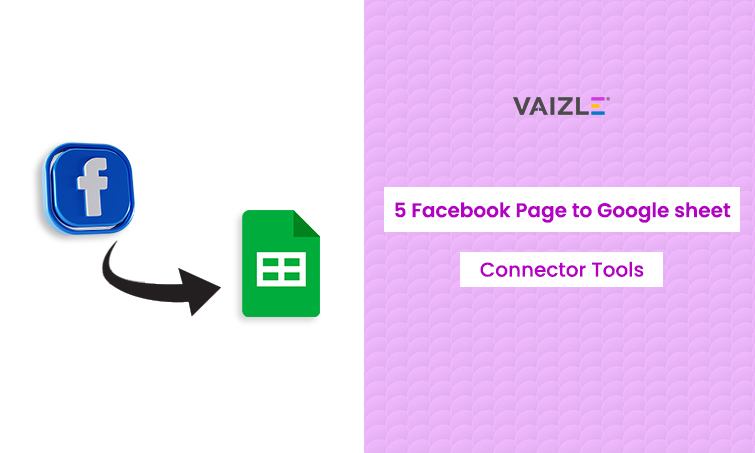Facebook Analytics Tool Free
Facebook Analytics Free Tool
Vaizle's Facebook page analytics tool gives you rich Facebook page insights regarding key metrics, day-wise performance analysis, audience demographics, and top posts - from one single dashboard, absolutely FREE. See what drives growth and engagement with the Vaizle Facebook page checker – quickly and effortlessly.
Faster Page insights
Hours saved weekly
Increase in engagement
Trusted by 10,517+ marketing professionals
No credit card required
Industry Leaders Worldwide
What is Facebook Analytics Tool?
Vaizle’s Facebook page analytics tool makes the evaluation of your business page’s performance easy. Facebook insights are presented with simple metrics and graphs to judge the overall efficiency of your current content strategy. You get to know about key metrics, day-wise performance, content-type analysis, and audience demographics. The Facebook page analyzer provides insights on Facebook page analytics to help social media marketers and others track page growth and improve their strategy.
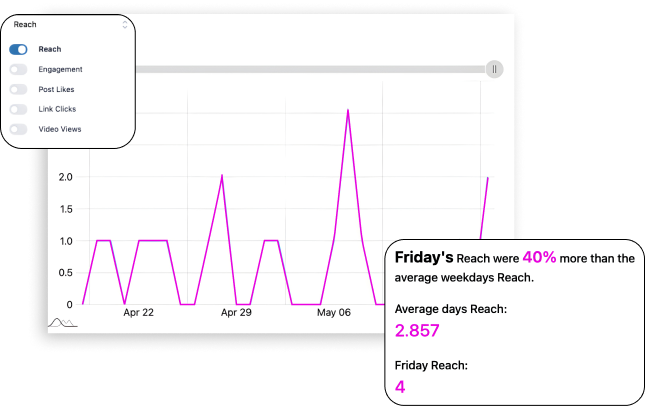
Checking Facebook page insights daily was a big task for me. With Vaizle, I was able to get all relevant data in a simplified manner. I especially appreciate content-type analysis based on different metrics.
Sherry Silva

How to Check Facebook Page Analytics with Vaizle?
Step 1
Click the “Continue with Facebook” button to use the Vaizle Facebook profile analyzer. Enter your account credentials to proceed.
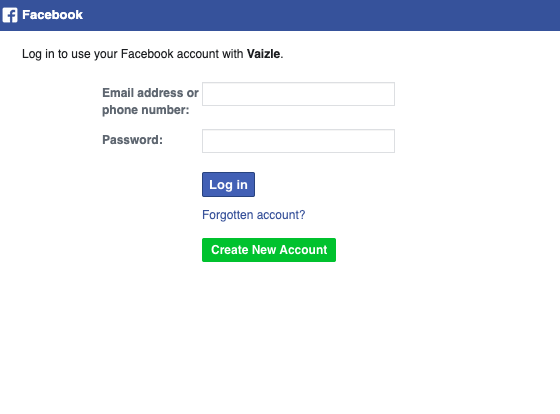
Step 2
Now, click on “Edit Settings” for further configuration.
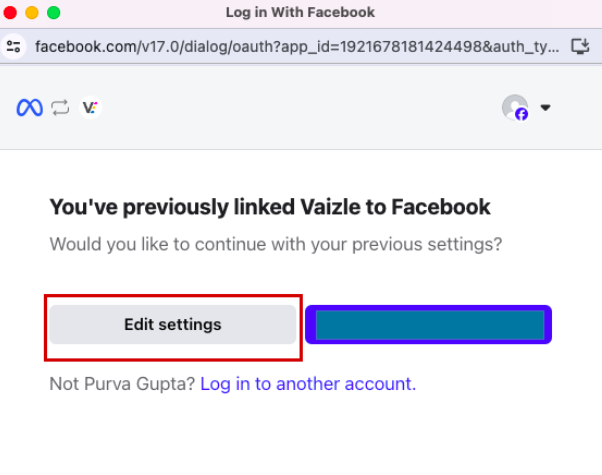
Step 3
Tick the “Select all” option when you see a list of business pages you have access to.
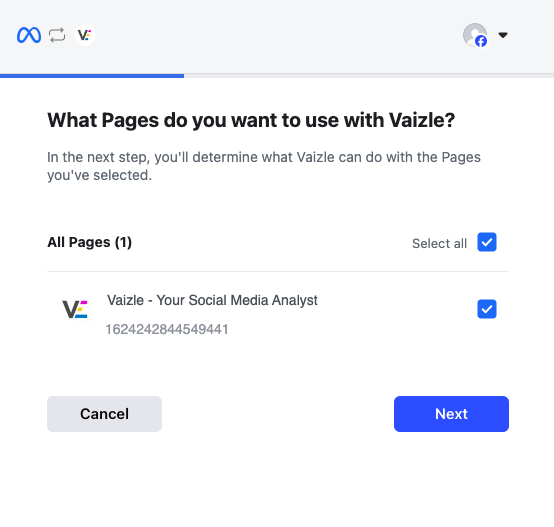
Step 4
Select the page you want to analyze with the Facebook page analytics tool free.
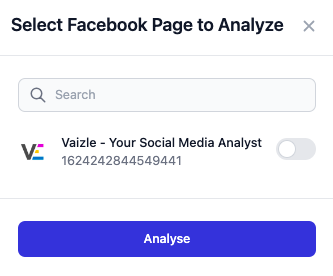
Step 5
Vaizle will now load your Facebook page insights for the past 30 days in a single dashboard.
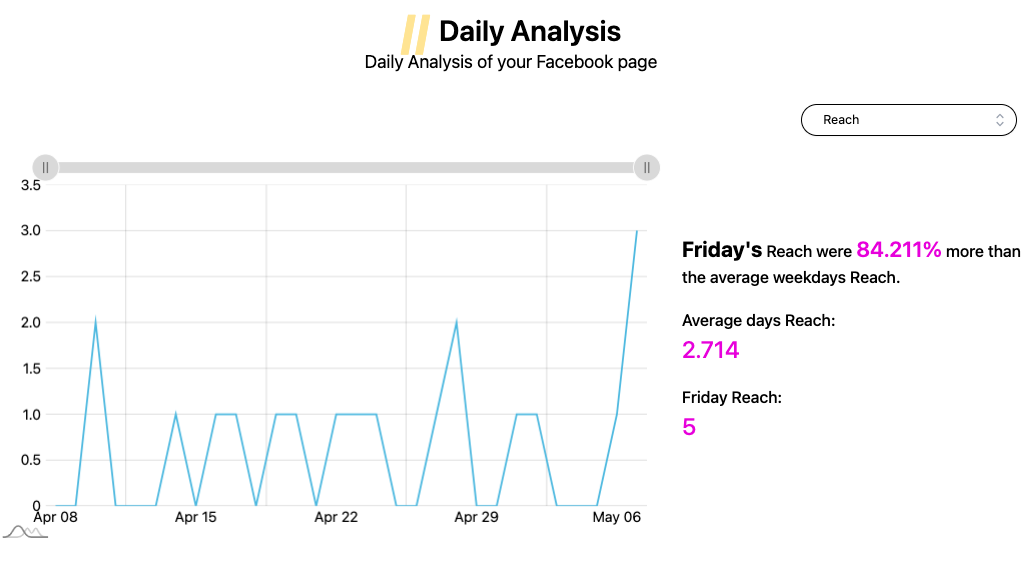
What You’ll Get from the Free Facebook Analytics Free Tool?
Use the Facebook page analyzer to explore data pointers that matter the most for your business. Vaizle’s Facebook analytics free dashboard offers an intuitive way to track page performance and optimize strategies accordingly.
Complete Overview of your Facebook Page Analytics
Facebook offers plenty of metrics to track your Facebook profile analysis but not all of them might be relevant for you. Facebook profile analyzer by Vaizle brings forth key metrics like brand activity, reach, engagement, video views, post likes, and clicks.
Vaizle is one of the Facebook analytics tools free of cost to check if the numbers have improved or declined in the past day, week, or month.
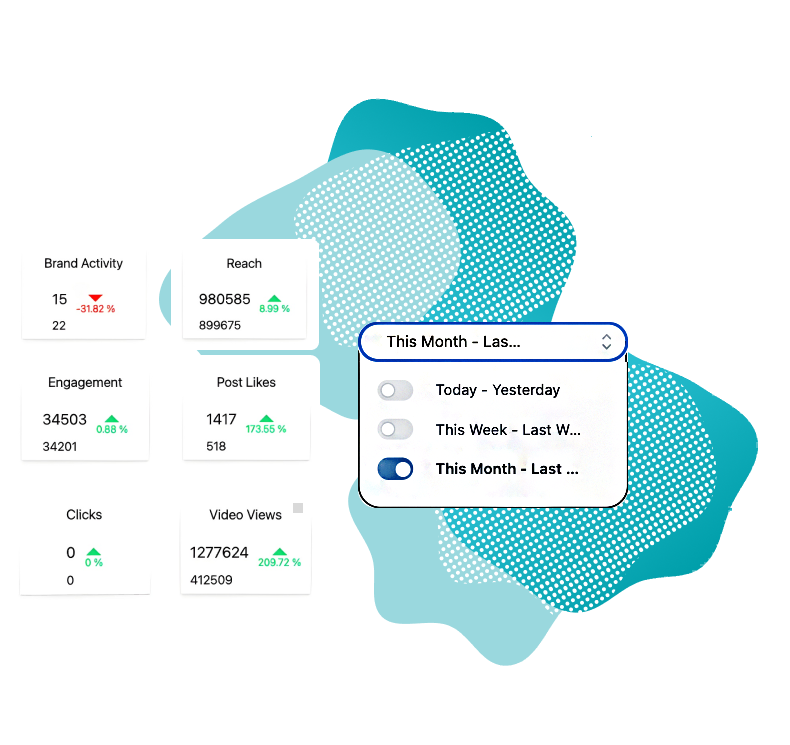
Explore Content Performance and Audience Analysis
With the Vaizle Facebook profile analyzer, you get data-driven insights on the types of content that are getting the most engagement, post likes, reactions, and video views.
Facebook page analysis tool also helps you explore audience demographics and segment page traffic based on location, age, and gender.
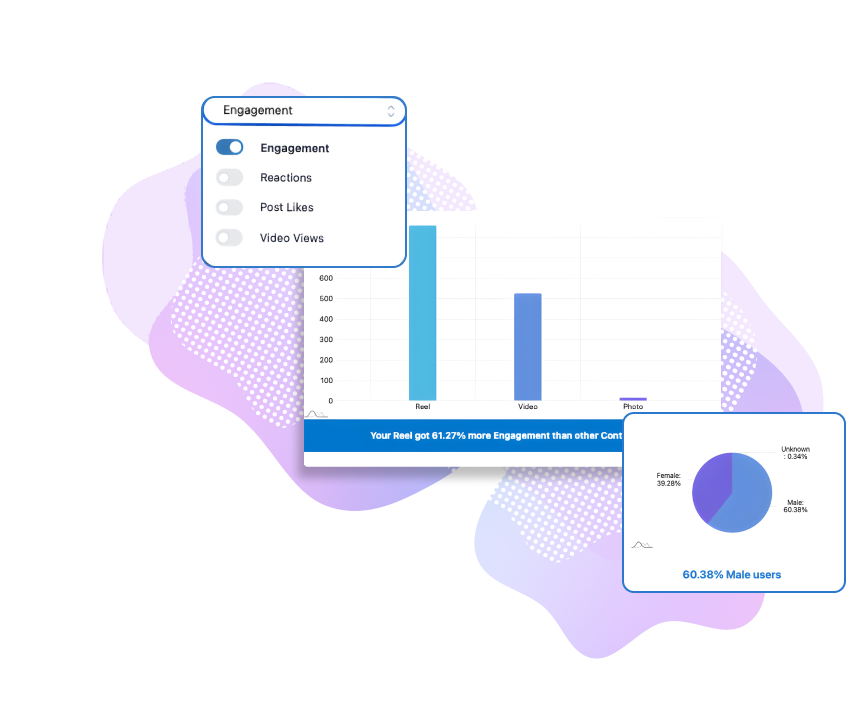
Find Content that Creates an Impact on your Audience
Vaizle’s Facebook page analyzer helps you spot top-performing posts, along with their key metrics such as likes, comments, reactions, and engagement.
Use these Facebook page insights to find what your audience likes best and create more similar content in the future.
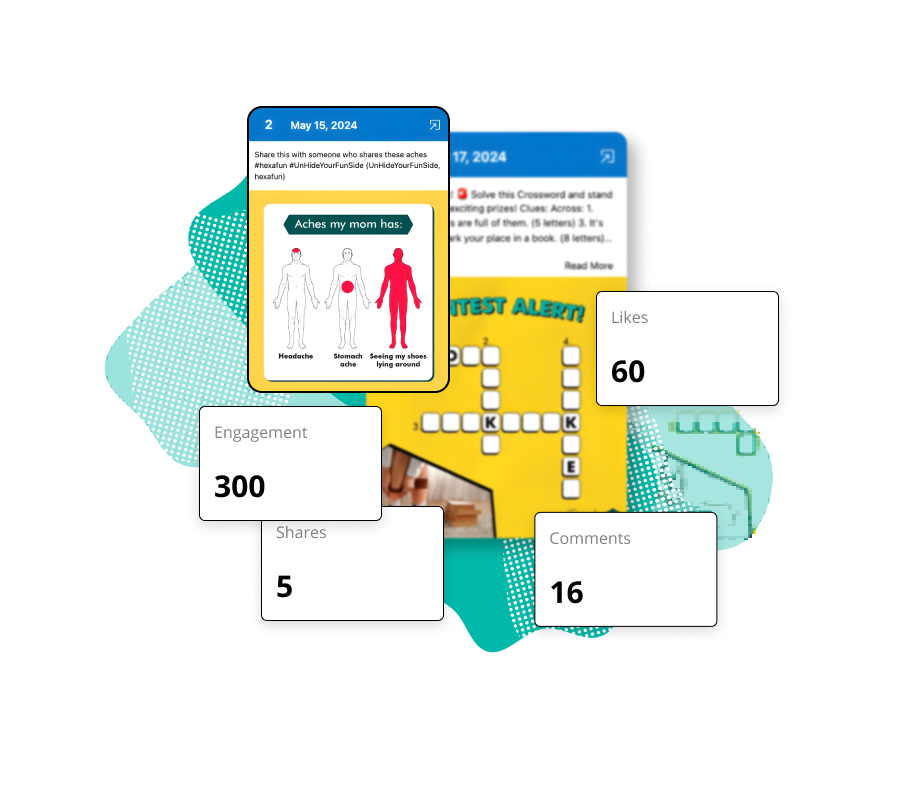
Vaizle is just what you need to save marketing hours. Initially, my team was manually collecting and analyzing data for social media profiles. But after trying out a couple of free tools, I upgraded to a paid plan. Now, I save at least 2-3 hours per day on social media analysis and our content performance is better than ever
Matt Lewandowski

Explore more free tools & improve your marketing potential today
Vaizle Resources You Might Find Interesting
How to check Facebook analytics?
It's very simple! Open Vaizle's free Facebook analyzer, link with your Facebook account, and select the page you want to analyze. Now, you will receive a complete analysis of your social media activity, demographics, reach, engagement, and top-performing posts through the Facebook post analyser from Vaizle.
Why are Facebook page analytics important?
Facebook analytics free insights are crucial because based on this data, you can optimise your performance, improve the efficiency and productivity of your campaigns, and take data-backed decisions to gain a competitive advantage in the marketplace.
How to check Facebook page engagement?
Open Vaizle's Facebook profile analyzer free tool, go to the brand engagement section on the right-hand side, and you will find how many people like your page, engagement rate, engagement per post and more - from one single dashboard.
How do you measure the effectiveness of a Facebook post?
To measure the effectiveness of your Facebook post, open Vaizle's Facebook profile analysis free tool, go to "engagement per post," and you will get the details there.
How to get Facebook analytics and insights?
To gain in-depth analysis and insights on your Facebook page, open Vaizle's Facebook analytics free tool online, view the metrics about your page performance, learn which posts have the most engagement, the most engaging age group, gender, and demographics, and optimize your posts that resonate with your audience.
How to find top-performing posts on Facebook?
To find top-performing posts on Facebook, link your account with Vaizle’s Facebook profile analyzer. Now, you will be able to see Facebook page activity for last 30 days, along with top posts in your profile.
How to use Facebook analytics to optimize your profile?
To optimize your Facebook profile, use analytics to track audience demographics, monitor content performance, and analyze engagement trends. Focus on the posts that perform well, adjust your strategy accordingly, and post during peak activity times.
We're introducing new tools and features. Subscribe to get updates.
Vaizle is an AI-powered marketing analytics tool with features like social media benchmarking & reporting, ad analysis, competitive social media analysis, and ads to Google Sheets connectors. Vaizle is designed for startups and enterprises needing actionable insights in the simplest possible manner.
Social Media Tools
Ad Analytics Tools
Social Media AI Generators
Competitive Analytics Tools
Business Analytics Tools
Google Sheet Connectors
Use Cases / Comprehensive Tools List




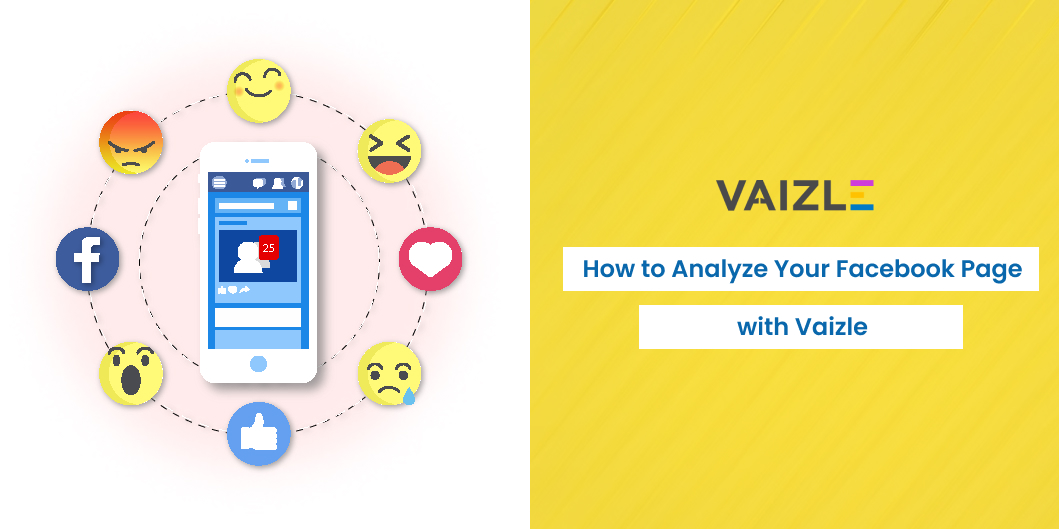

)