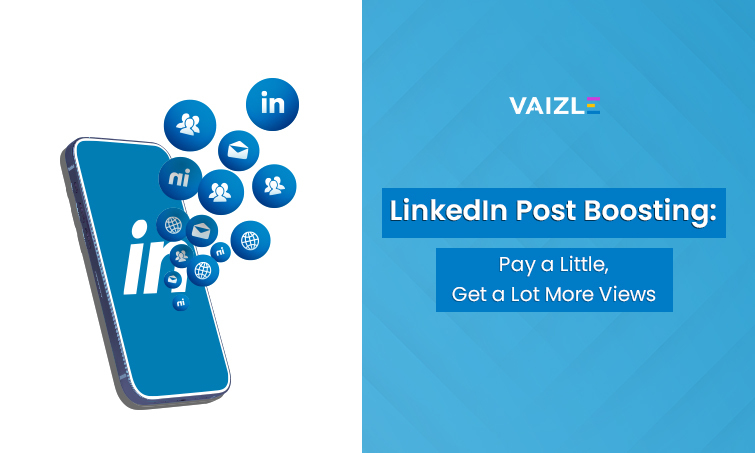LinkedIn Ad Analytics Free Tool
Review your LinkedIn Ads strategy with Vaizle and get actionable insights to optimize your campaigns. The free LinkedIn Ad Analytics tool helps you bring account data for the past 30 days in a dynamic dashboard.
Faster ad insights
Hours saved weekly
Increase in engagement
Trusted by 10,517+ marketing professionals
No credit card required
Industry Leaders Worldwide
What is LinkedIn Ad Analytics Tool?
LinkedIn Ad Analytics tool is a cloud-based platform that brings all your ad data to a single dashboard. With Vaizle, you get to keep track of your business page’s metrics, campaign-level analysis, daily and weekly breakdown of ad account performance, and audience demographics. Based on these insights, you can understand the impact of your current advertising strategy and optimize for maximum conversions.

I first tried Vaizle after a friend’s recommendation. I started with the LinkedIn ad analytics tool and honestly it was a relief to see all important metrics and data pointers clubbed together on the same screen. Vaizle is now the go-to analytics tool for my entire marketing team.
Carter Smith

How to Use the LinkedIn Ads Audit Tool?
Step 1
Click the “Sign in with LinkedIn” button and enter your account credentials to get started.

Step 2
Select the LinkedIn business page you want to analyze with the LinkedIn Ads Reporting tool.

Step 3
Vaizle will now load LinkedIn Ad Analytics insights for the past 30 days.

What You’ll Get from the LinkedIn Ad Analytics Tool?
Make your LinkedIn Ads reporting task easier with the Vaizle dashboard. Sign up for the free LinkedIn Ads Audit tool and advertise smartly.
Complete Overview of LinkedIn Ads Performance
Vaizle’s free LinkedIn Ads Audit tool lets you monitor clicks, optimize ad spending, track landing page engagement, measure total impressions, and check the growth or decline patterns for the current day, week, or month.
Use these strategic insights to improve your LinkedIn ad strategy and evaluate if the changes are working out well or not.

Deep Dive into Campaign-level Analysis
Which campaign is giving the best results? With the LinkedIn Ads Reporting tool, you get a chance to review each campaign in detail and sort them based on metrics like Engagement, Performance, Video, Conversions, and more.
Now, with the help of these data-driven insights, you can find out if the campaigns are helping you meet your goals.

Get a Clear Picture of Your Ad Campaign Audience
With the LinkedIn Ad Analytics tool, you can easily know more about your campaign audience and check which segment they fall in — like Job Title, Job Function, Job Industry, Company, Seniority, Location, and more.
Create content and target campaigns accordingly to attract the ideal audience. Also, optimize your ad account to ensure that your message is being seen by the right set of people.

Vaizle is just what you need to save marketing hours. Initially, my team was manually collecting and analyzing data for social media profiles. But after trying out a couple of free tools, I upgraded to a paid plan. Now, I save at least 2-3 hours per day on social media analysis and our content performance is better than ever.
Matt Lewandowski

Explore more free tools & improve your marketing potential today
Vaizle resources you might want to explore
Which LinkedIn Ad Analytics tool is the best?
There are multiple LinkedIn Ad Analytics tools that you can use to conduct LinkedIn ad analysis. Try Vaizle’s LinkedIn Ads Audit tool to get an in-depth understanding of your ad campaigns, their performance, and overall effectiveness.
How do I analyze my LinkedIn ad campaign?
For analyzing LinkedIn ad campaigns, you can use the Vaizle Free LinkedIn Ads Audit tool. All you need to do is connect your LinkedIn business page with Vaizle, select the ad accounts that you want to track, and you are all set to analyze your LinkedIn ad campaign.
What analytics/KPIs Should I track on the LinkedIn Ad Analytics tool?
The most crucial analytics to track your LinkedIn ad campaigns include engagement, likes, views, impressions, clicks, and conversions. Additionally, there are various other metrics to track for your LinkedIn ads. It depends on your business goals and overall marketing objectives.
How is LinkedIn growth measured?
LinkedIn growth is measured by tracking crucial ad metrics and comparing them against predefined benchmarks. To do so, you can use the LinkedIn Ads Reporting tool by Vaizle.
Why is LinkedIn Ad Analytics important?
LinkedIn advertising is an extremely powerful marketing tool for any industry. To measure its impact, you need the help of a detailed LinkedIn Ad Analytics tool, like Vaizle. The right strategy drives traffic, builds online recognition, creates brand reputation, improves engagement, and more.
How do you evaluate the impact of a LinkedIn campaign?
To evaluate the impact of LinkedIn campaigns, start by understanding which ad campaigns are driving more leads to your business. It can be done by analyzing the performance of the specific campaigns, tracking their metrics, and measuring the return on investment (ROI).
We're introducing new tools and features. Subscribe to get updates.
Vaizle is an AI-powered marketing analytics tool with features like social media benchmarking & reporting, ad analysis, competitive social media analysis, and ads to Google Sheets connectors. Vaizle is designed for startups and enterprises needing actionable insights in the simplest possible manner.
Social Media Tools
Ad Analytics Tools
Social Media AI Generators
Competitive Analytics Tools
Business Analytics Tools
Google Sheet Connectors
Use Cases / Comprehensive Tools List